Google Ads markets itself as a platform that offers great control for the advertiser, including businesses on a budget. The advertiser sets the amount they’re willing to spend each month, and Google won’t go over. Furthermore, advertisers can pause ads at any time should something arise. For agencies, however, managing a Google Ads campaign with a small budget creates something of a dilemma: Can I justify a management fee for a client only willing to spend $500/mo.?
I receive several requests each month from businesses who have not run Google Ads, and are interested in dipping their toes in the water with their first PPC campaign. Oftentimes, these businesses approach Google Ads hesitantly and aren’t willing to commit to a large budget. Depending on the type of business, sometimes my advice is for them to set up a simple Google Ads Search Campaign on their own. The goal is to earn paid traffic to their website and see if the platform is suitable. If a business sees good results, i.e. sales, phone calls, or form submissions, it’s probably worth investing in a professional PPC manager to see if the success can be scaled.
If you’re a business thinking of launching your own Google Search campaign check out my Google Ads Training HERE. It’s a step-by-step guide for launching a Search campaign.
First, focus on three to five primary keywords in an Ad Group, and no more. Additionally, I would use phrase match keywords to limit impressions to those only relevant to your core product or service. A common mistake for any budget is to dump too many keywords in an Ad Group, remember to keep it simple!
When you have a lot of keywords, and a limited budget, the majority of your keywords will never earn impressions. Zero impressions, zero clicks. So keep the Ad Groups simple and only use a handful of relevant keywords.
Use Google’s Keyword Planning Tool, or third-party sites like SEMrush, to do research on keyword volume. Your go-to keywords should be the ones with the highest volume and the highest relevancy. Try to keep similar keywords grouped together in an Ad Group as well.
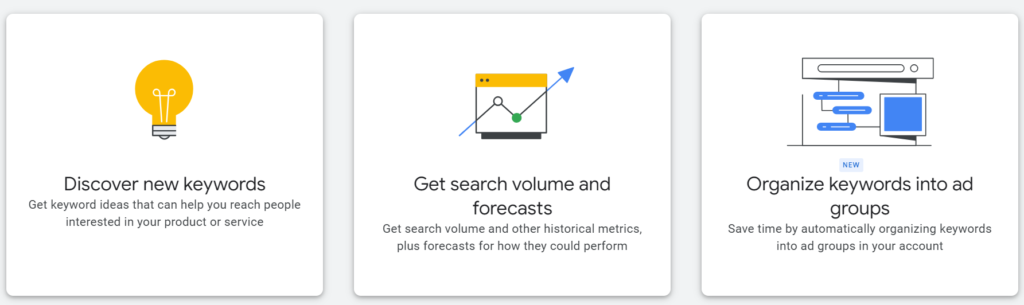
Use Google Ads Keyword Planning Tool to discover keywords, search volume, and average cost-per-clicks.
Paired with phrase match keywords a negative keyword list will ensure you don’t waste money on irrelevant searches.
Some common negative keywords I use for local businesses include searches for employment, such as: jobs, hiring, employment, salary, position and posting. Now if your business is hiring that’s a different story!
Another example might be including competitor keywords. When you’re operating on a limited budget it might not be worth it to poach traffic looking for another brand. These clicks often come at a premium and typically a lower conversion rate.
The goal here is to think of search queries that are similar to your product or service, but still irrelevant.
For example, an automotive detail shop might bid on the phrase match keyword “car detailing near me”, and add “supplies” as a negative keyword. This way Google won’t show your ad for the search “car detailing supplies near me”.
To better understand match types see HERE.
The smaller the geographical area the more likely your daily budget will last through the day. A large geographic area can consume your budget quickly, and might leave your ads on the sideline during peak search hours.
If you’re a local business I would use a radius around your business address. A 5 mile radius is a good default area, adjusting for population density and local competitors. Take into consideration the type of business you’re advertising. Are people willing to drive 3 miles? 5 miles? 10, or more? Besides, bidding on keywords that include “near me” and using a 10+ mile radius might not convert like someone searching for the same keyword in a 3 mile radius.
Radius targeting will earn you the most impressions on a limited budget, as apposed to zip code or city targeting. I don’t suggest a statewide, or national, campaign with only $500/mo.
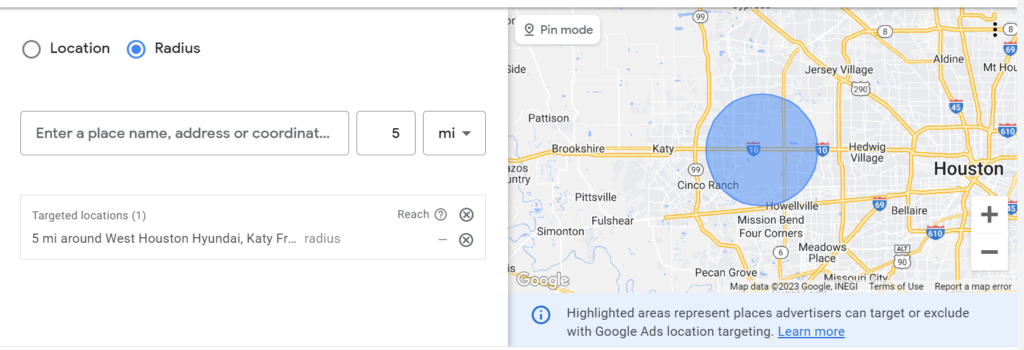
Example of using a 5 mile radius around a specific address, in this case, a Hyundai dealership in West Houston.
When launching a new campaign, regardless of budget, I suggest using the maximize click bidding strategy. You want to earn as much traffic as you can given your audience targeting and keywords.
It’s important to have goals set up for sales, phone calls and form submissions. Any engagement related to your campaigns objective needs to be tracked. I like using Google Tag Manager and GA4 for this. When conversions are set up in GA4 it’s super easy to import those into your Google Ads account.
Once you have 40 conversions in your campaign you should switch to a conversion based bid strategy. See my article HERE regarding setting up a conversion based bid strategy.
Using the keyword research mentioned above you might consider setting a cap on your bids. This can help maximize your budget by earning more clicks at a desired cost-per-click.
There is a risk here, that capping your bids too low limits your impressions and worse, your clicks. My suggestion is to research Top Of Page (low bids) using Google’s Keyword Planner and determining your target CPA from there.
Understand this too, if your keywords and ad copy have a strong correlation to your landing page you should be eligible for more impressions. To check this you can look at your Keyword Quality Score and Ad Relevancy.
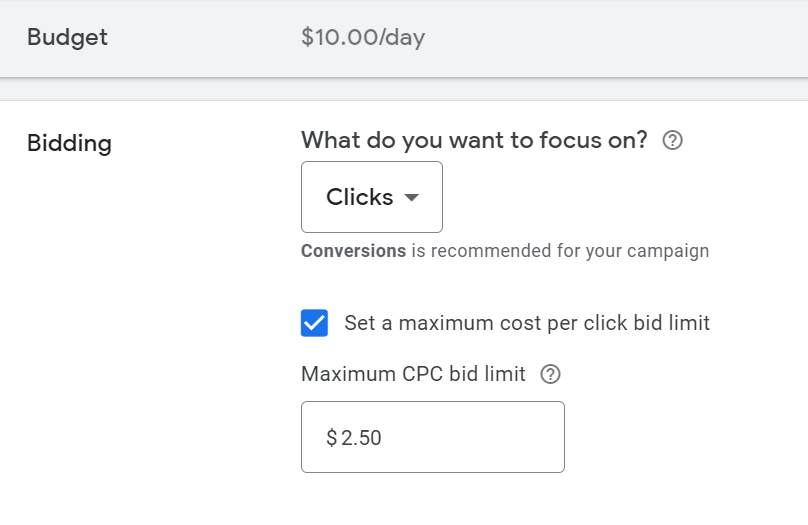
When building a campaign on a limited budget consider using a click based bidding strategy. This allows you to set a maximum cost-per-click for even greater control.
Finally, utilizing an Ad Schedule for your campaign can be a great way to spread out a limited budget. I use this one a lot for clients looking to start their first managed PPC campaign. For example, If there’s only $500 to be spread out over a month, I’ll have a conversation about which days of the week are popular, and which days seem to be slower than most.
Using the Google Ad Schedule tab you can set days, and even times, for your ads to run. A $500 monthly budget spread evenly over 30 days is only $16/day. However, that same $500 monthly budget spread out over, say Thursday-Sunday four times a month (20 days) becomes $31.25/day.
I worked with a tree trimming business that only wanted to travel for quotes Monday through Wednesday, and then spend the remainder of the week trimming. We purposely didn’t run ads the second half of each week to avoid his phone blowing up while he worked in the trees.
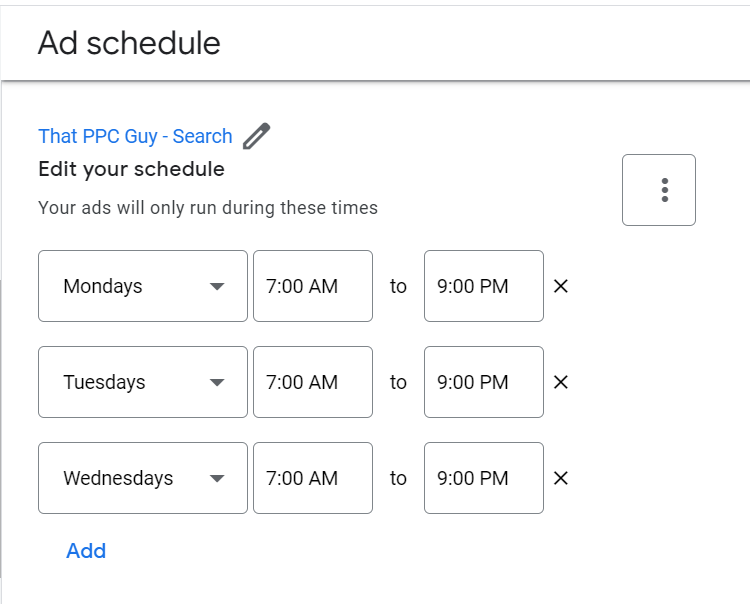
For limited monthly budgets utilizing an Ad Schedule can help maximize your daily reach. Determine if there are days of the week that need the extra traffic, or conversely, if there are busy days of the week you could avoid. You might also avoid advertising on days when a business is closed.
In conclusion, advertisers can do a lot with a little. In fact, Google Ads is a great platform to utilize if you’re working with a limited budget. Taking these five steps into account any small business can earn relevant traffic from a Search Campaign. To learn more about Google Ads management and how it can help your business reach out to That PPC Guy.